What’s New. What’s Awesome.
We’ve finally come up for air after a busy Q2 of hard work on our products, and thrilled to share some updates! Read on to find out about all the new features in our real estate marketing products. And, if you have questions or need help diving into all these great updates and what they mean for you, reach out to your account manager anytime.
MoxiWebsites
Agent and Office Display and Page template improvements
We’ve added the ability for brokers to enable or disable the display of agent cards on the Agents & Office Search Page. This gives you another layer of control and customization with regard to how your agents display in the brokerage directory on your website. In a small but mighty update, we’ve applied H1 tags to the agent and search-focused homepage templates to improve SEO for agents who are using these default homepage templates.
New Privacy Feature: Consent Checkbox and Terms
We’re enhancing your website’s contact forms to ensure compliance with data privacy laws like the CCPA and GDPR, and to protect your client’s privacy. Now, when your customers visit a contact form, they’ll see a consent checkbox and clear concise terms.
What’s New: Before submitting your information, you’ll need to check a box to provide explicit consent for us to collect and process your data. The terms will be easily visible.
Why It Matters: This change helps your contact forms comply with important privacy regulations and ensures that your customers know their data is handled with care.
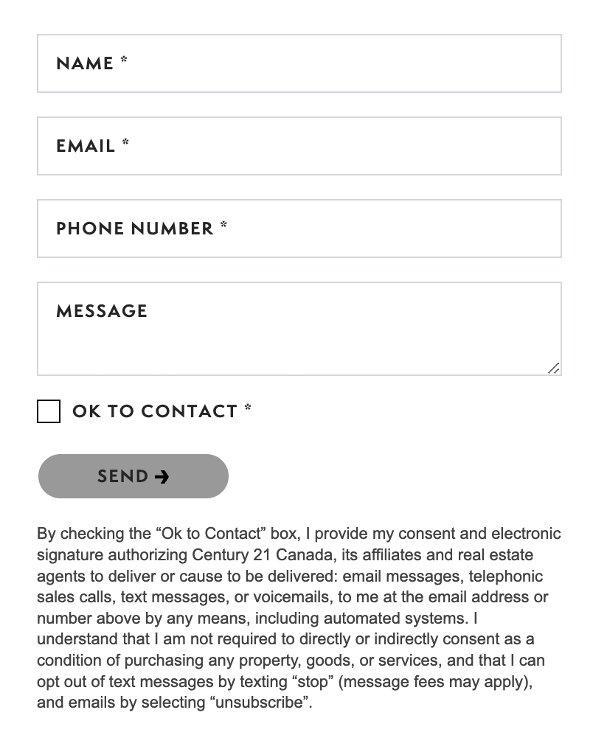
MoxiEngage
Speeding things up
We’ve updated how we store data for the Groups in Engage, resulting in a faster and more accurate experience when you make updates to contact groups. ActivePipe, Impress, and partner services integrated in your MoxiWorks stack via our API will now receive this data more quickly, so you can work more efficiently with the most up-to-date Groups in all your marketing tools.
We’ve also removed the activity feed widget on the Engage Dashboard – this feature was slowing the load times for the Dashboard down and wasn’t as interactive as our agents were expecting. We’re working to reimagine this feature in a way that provides more value with less impact to speed. You should be experiencing a notably snappier Dashboard experience since this change went into effect.
Transaction math
Previously, adding contacts to a transaction increased the “people count” in the sales flow. This resulted in confusion when tracking completed transactions. We’ve addressed this feedback, and now transactions for a single listing associated with multiple contacts are counted as a single transaction when they display in the Engage sales flow.
Neighborhood News compliance
Attention users of our Neighborhood News drip campaign: set and forget with confidence. We’ve added the office number of the agent to the contact info section of the Neighborhood News full report to ensure compliance with MLS and municipal advertising display rules.
MoxiImpress
Teams branding pilot
We’re excited to share that we are piloting additional Teams support in MoxiImpress that allows an agent to save Team information or co-brand profile. This allows generation of marketing material from a Team or co-brand design. When team information is saved in Impress, the team can represent itself more effectively with less redundant data entry — a win for everyone with a stake in the team’s success.
Updated Impress Automation for Off Market Listings
We’ve changed how we handle generating automation packages for Off-Market listings. In MLS’s that do not provide a sold status in their data when a listing moves to an off-market status, instead of generating a “Just Sold” listing package, we are going to generate an “Off Market” email. If the listing has sold you can use the email to visit the marketing center and create a “Just Sold” package. If the listing hasn’t sold the email serves as a notification that the listing is no longer showing as active in Impress.
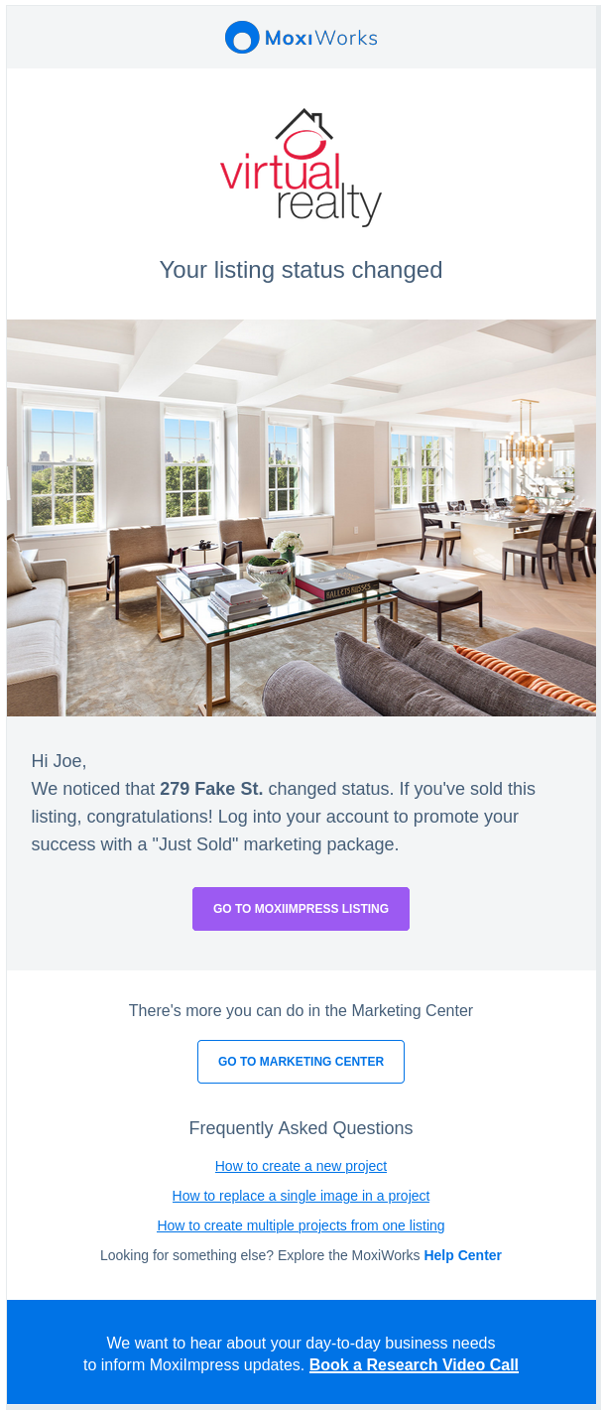
Easy Access to Promote your listings in Impress
When you want to share a project to social media in Impress, you can now click on a single, streamlined place to access every channel you want to leverage. In addition, we’ve added a way to access MoxiPromote and launch advertising from the marketing center. When you click to create an ad from MoxiImpress, you will automatically be dropped into a blueprint so you can get your listing marketing campaign live as soon as possible.
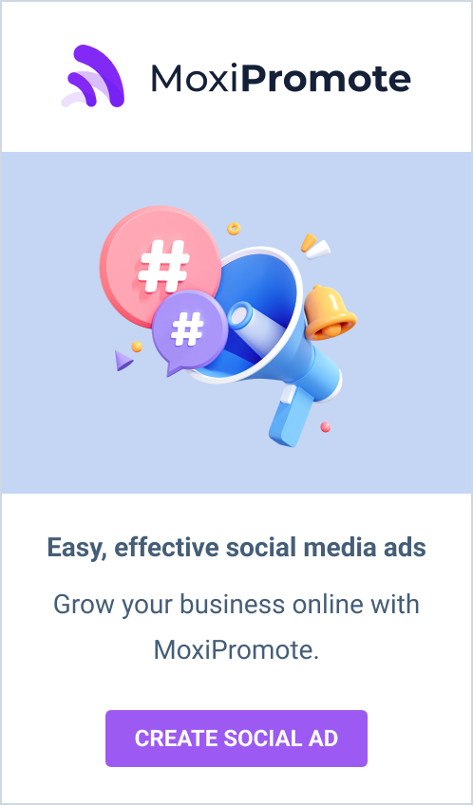
Email best practices baked in
Email service providers are constantly looking for ways to deflect spam from inboxes, and by staying abreast of current best practices, MoxiImpress helps your emails reach their target. As part of this effort, we’ve capped the number of email recipients to 10,000 per send to protect email deliverability for the entire brokerage and reduce the chances of getting flagged as spam.
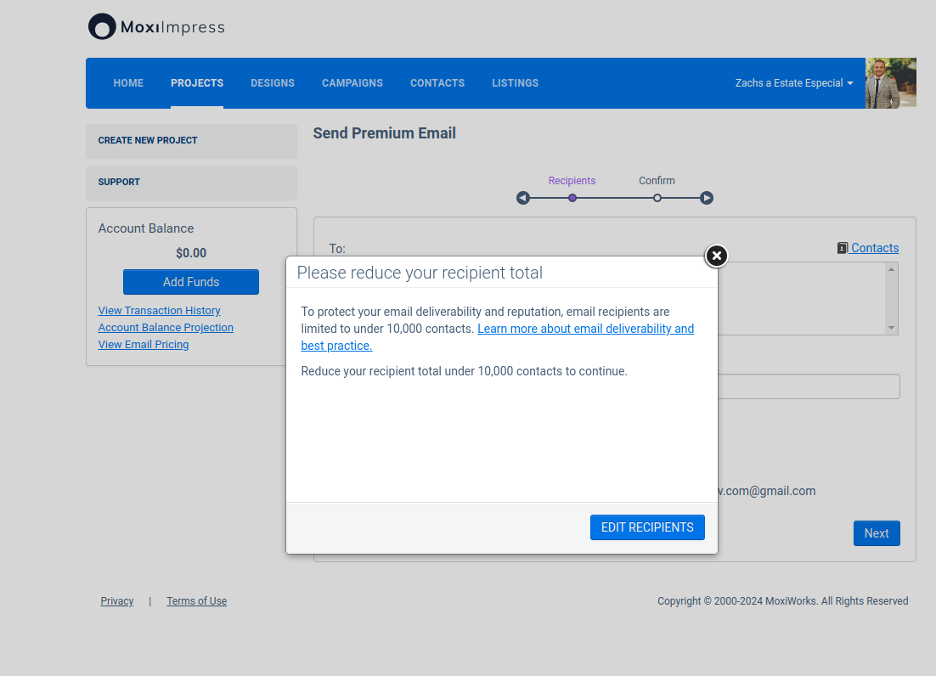
Sneak Peek: Improvements Coming in Q3 and Beyond
We’ve got a ton of exciting updates coming down the pipe later this year. Here’s a quick look at a few we think you’ll get a lot of value from:
MoxiEngage:
- Better, faster CSV uploads, with improved error messaging that helps agents understand why an upload may have failed.
- Agent Dashboard performance improvements.
MoxiImpress:
- Instagram integration! In Q3, agents will be able to utilize Instagram for marketing from Impress. More updates to come as we get closer to release on this one.
Platform:
- Big updates to our public API including easier task creation/display, task updates, and updates to our DocuSign integration. All these add up to a simpler experience for partner services to create a contact and update system tasks in MoxiEngage.
- Improvements to the monitoring of expired SSL certificates to ensure renewals are not completed.
- Speed enhancements all around.
Websites:
- Transitioning from the old Twitter logo to the X logo across the MoxiWebsites platform.
- Huge improvements to WordPress to improve load times, enhance security, and update our Page Builder UI to make content creation much, much simpler for busy agents.
Partner Updates
We also have some exciting new partners joining the MoxiWorks partner ecosystem — here are a few we’d like to highlight:
RealReports™
RealReports is an AI-supercharged “Carfax for homes” combining comprehensive property data from over 40 top providers for every home in the US with Aiden, a powerful AI copilot that instantly answers any question about a property, summarizes complex, lengthy property documents, and generates leads. RealReports empowers agents to stand out, grow their business, mitigate risk, and save time in today’s competitive market. View the press release here.
Product integration points
Contact sync, lead delivery, and engagement activity passed back to Engage. Leads collected through RealReports are sent back to MoxiEngage My People.
MoxiWorks user benefits:
- Contact sync, lead delivery, and engagement activity passed back to Engage leads collected through RealReports are sent back to MoxiEngage My People.
- Embed a RealReport into a MoxiPresent annual property review presentation to give your past client even more info about their home
- Send out a RealReport via ActivePipe
- Include the QR code image from your RealReport in the photo area of a MoxiImpress listing marketing design
- Run a MoxiPromote ad campaign encouraging members of the community to request their detailed home report from you
RentSpree
Simplifies the home rental process and create lasting connections among renters, agents, and landlords.
Designed as an alternative to the clunky system plaguing agents, renters, and landlords, RentSpree is a powerful digital solution that simplifies tenant screening, rent payments, the application process, and more.
Follow MoxiWorks’ status
Subscribe to our new instant status update tool to stay in the know with on-demand notices about service slow-downs or maintenance: https://status.moxiworks.com/subscribe/email
New Product Educational Resources
On-demand webinars are available every week, as well as past recordings. See them on our Success Portal: https://support.moxiworks.com/hc/en-us/articles/205696439-Upcoming-Webinars
Make the most of these updates
Let us know what you think about the updates! As a reminder, our Success Portal and your brokerage’s customer success manager are critical resources to help your brokerage get the most from these new features, so don’t hesitate to reach out with any questions.



